Lab 10-1 using linux administration tools – Embarking on Lab 10-1: Using Linux Administration Tools, we delve into the captivating realm of system administration, where the intricacies of Linux command-line tools unfold. These tools empower us to navigate the depths of file and directory management, process control, user and group administration, network configuration, log management, and advanced utilities.
Throughout this journey, we will unravel the mysteries of commands such as mkdir, touch, cp, mv, and rm, gaining mastery over file and directory manipulation. We will delve into the intricacies of file permissions and ownership, unraveling the complexities of chmod and chown.
Additionally, we will explore the art of file searching, employing the find and locate commands.
Introduction
Lab 10-1 provides an introduction to the essential Linux administration tools used to manage and maintain Linux systems. These tools enable administrators to perform a wide range of tasks, including file and directory management, process management, user and group management, network configuration, log management, and advanced operations.
File and Directory Management
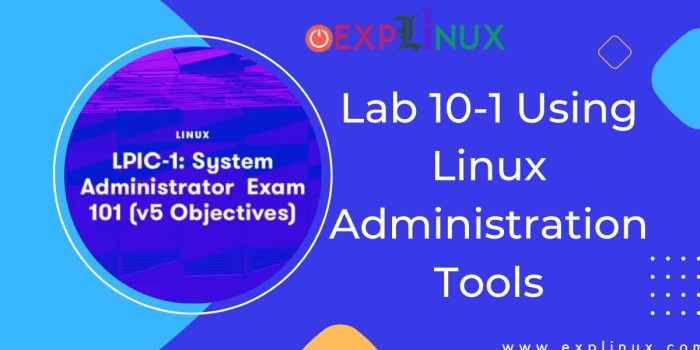
Linux administration tools offer a comprehensive set of commands for file and directory management. These commands include mkdir for creating directories, touch for creating empty files, cp and mv for copying and moving files and directories, and rm for deleting files and directories.
File permissions and ownership are crucial aspects of file management. chmod is used to modify file permissions, while chown is used to change file ownership. The find and locate commands are invaluable for searching files based on various criteria.
Process Management

Process management is essential for monitoring and controlling running processes. ps and top provide detailed information about running processes, including their process ID, memory usage, and CPU utilization. kill and killall are used to terminate processes, while nice and renice adjust process priorities.
User and Group Management
User and group management is crucial for controlling access to the system. useradd, usermod, and userdel are used to create, modify, and delete user accounts, while groupadd, groupmod, and groupdel manage groups. passwd and chage are used to manage user passwords and account settings.
Network Configuration
Network configuration is essential for establishing and maintaining network connectivity. ifconfig and ip are used to configure network interfaces, while ping and traceroute are used for network troubleshooting. netstat and ss provide detailed information about network connections.
Log Management
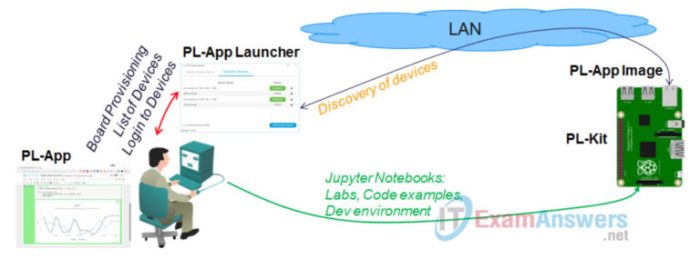
Log management is crucial for monitoring system activity and identifying potential issues. dmesg and syslog are used to view system logs, while grep and awk are used to filter and analyze logs. logrotate is used to manage log files and ensure they do not grow excessively large.
Advanced Tools: Lab 10-1 Using Linux Administration Tools
Linux administration tools also include a range of advanced tools for specific tasks. cron and at are used for scheduling tasks, sed and awk are used for text processing, and diff and patch are used for file comparison.
FAQ Compilation
What is the purpose of the mkdir command?
The mkdir command is used to create new directories.
How do I change the ownership of a file?
You can use the chown command to change the ownership of a file.
What is the difference between the ps and top commands?
The ps command provides a snapshot of running processes, while the top command provides a dynamic, real-time view of the system’s processes.